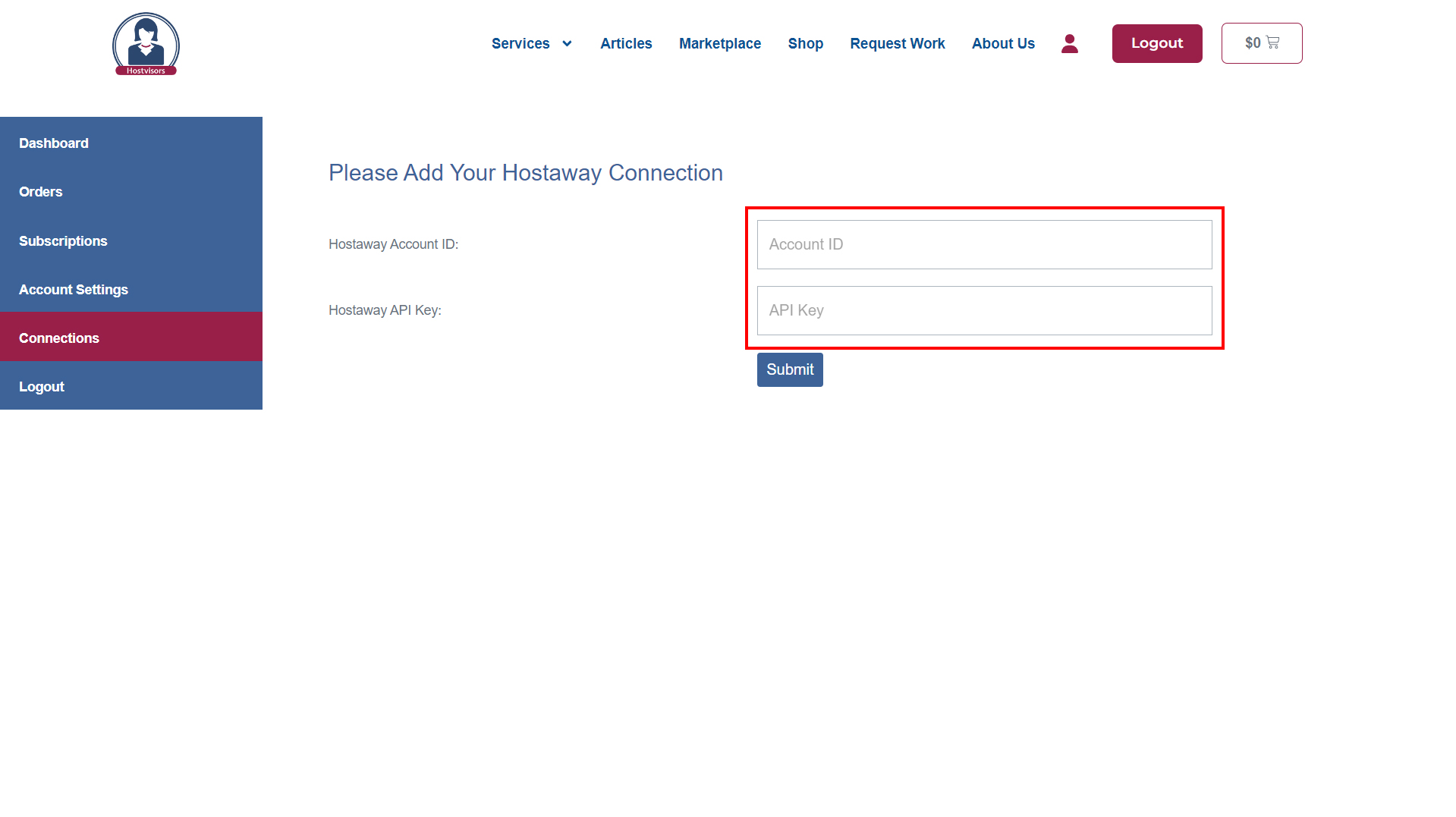Start your connection to Hostvisors in 3 easy steps:
Step 1:
First, you need to find your Hostaway ID and API key. You can activate the connection from the ‘Marketplace’ for the relevant partner to generate your API Key:
Go to the Hostaway Dashboard
Click on ‘Marketplace’ within the dashboard, then search for ‘Accounting’, ‘Automation’, or ‘Business Intelligence’ in categories. Look for ‘Hostvisors’ & click on the ‘Connect/Configure’ button available there.

This will expand the partner box and you can click on ‘Connect’ again to start generating the Keys.
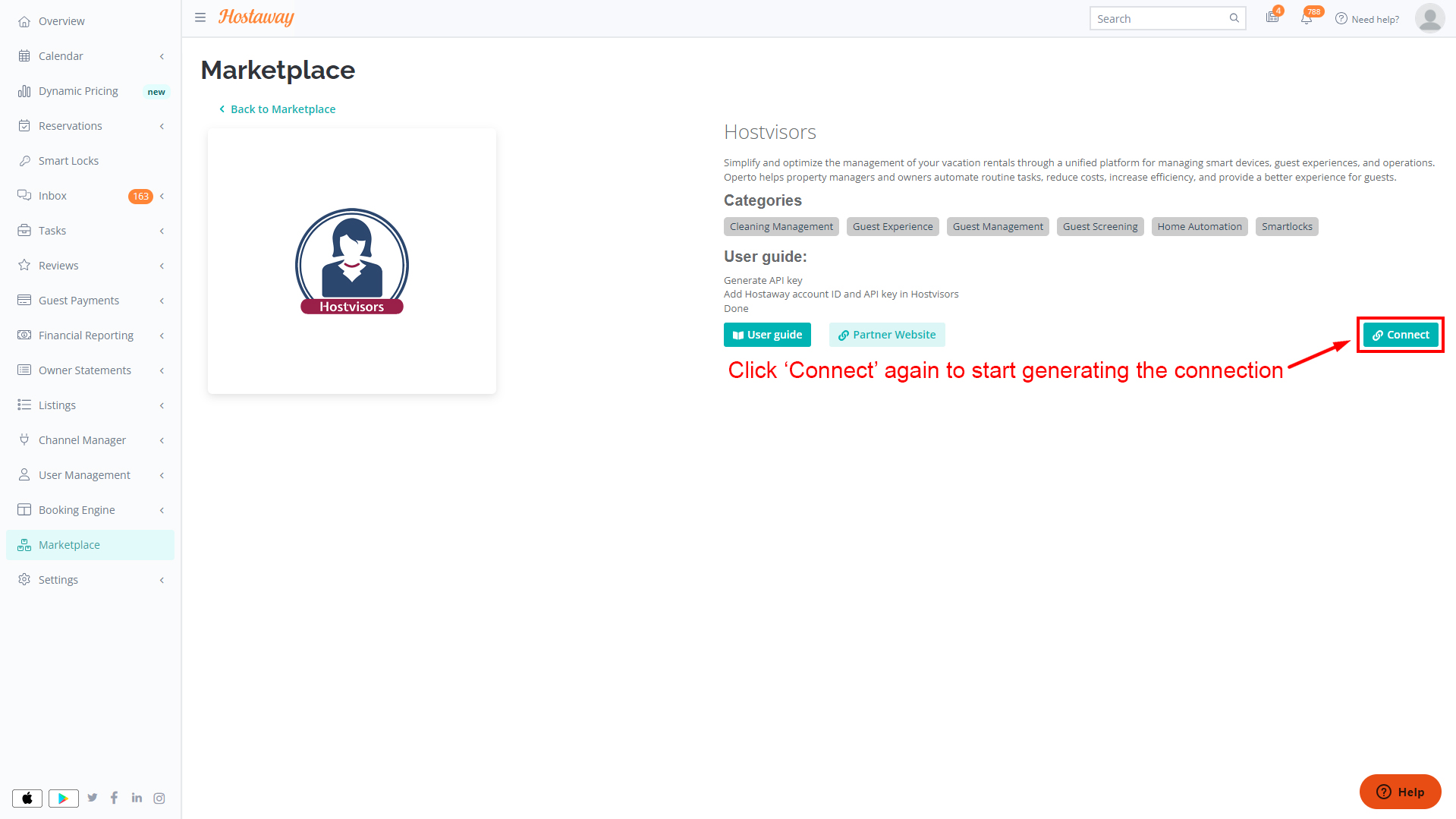

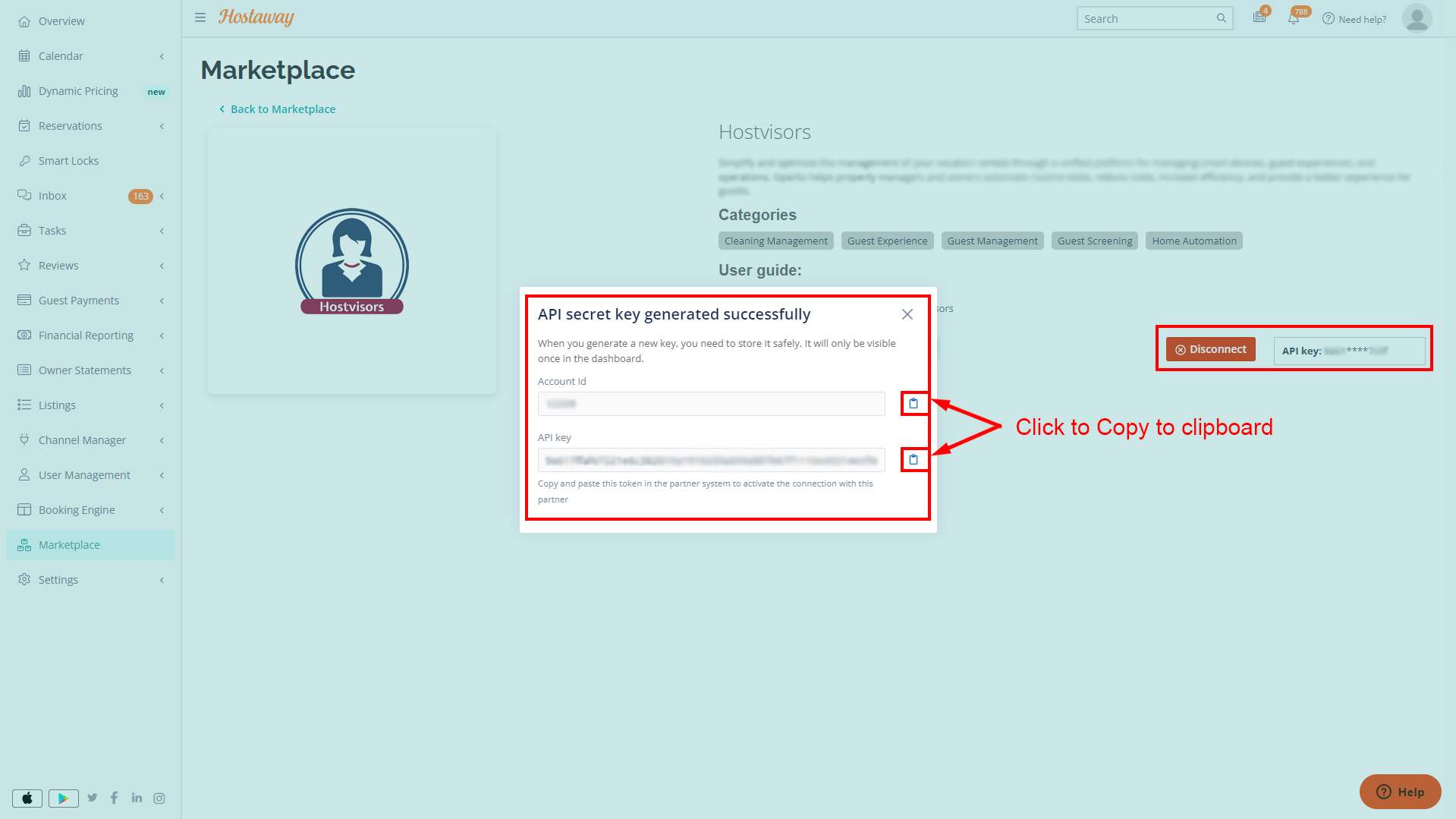
Step 2:
Fill out the Hostvisors signup form https://hostvisors.com/log-in/?eael-register=1 and submit it.
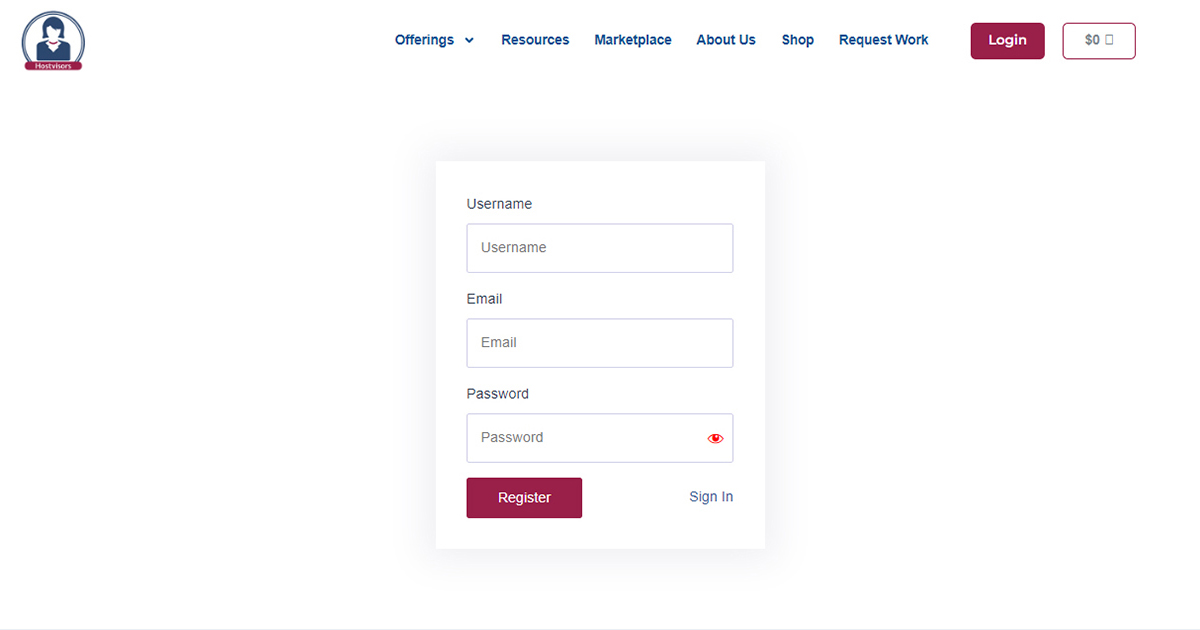
Step 3:
Click ‘Connections’ on the left menu

Put Hostaway account ID and API Key in the fields